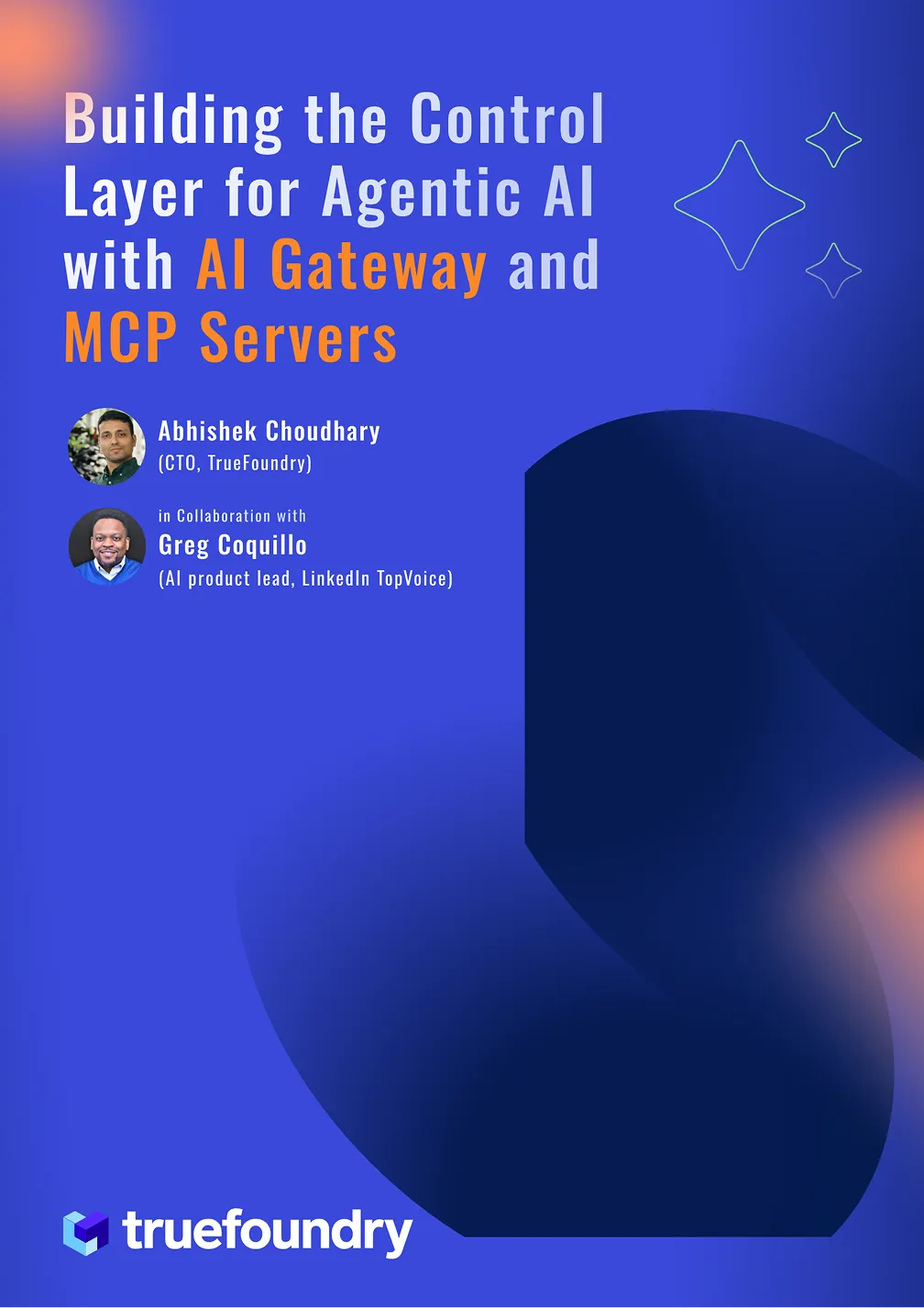Benchmarking Mistral-7B
We benchmark the performance of Mistral-7B in this article from latency, cost, and requests per second perspective. This will help us evaluate if it can be a good choice based on the business requirements. Please note that we don't cover the qualitative performance in this article - there are different methods to compare LLMs which can be found here.
Model: Mistral-7B
In this blog, we have benchmarked the Mistral-7B-Instruct-v0.1 model from mistralai. The Mistral-7B-Instruct-v0.1 LLM is an instruct fine-tuned version of the Mistral-7B-v0.1 generative text model (having 7 billion parameters) using a variety of publicly available conversation datasets.
Metrics to Benchmark
- Requests per second. (RPS): Requests per second that the model is handling. With higher RPS, the latency usually goes up.
- Latency: How much time is taken to complete an inference request?
- Economics: What are the costs associated with deploying an LLM?
Use cases & Deployment Modes Benchmarked
The key factors across which we benchmarked are:
GPU Type:
- A100 40GB GPU
- A10 24GB GPU
Prompt Length:
- 1500 Input tokens, 100 output tokens (Similar to Retrieval Augmented Generation use cases)
- 50 Input tokens, 500 output tokens (Generation Heavy use cases)
Benchmarking Setup
For benchmarking, we have used locust, an open-source load-testing tool. Locust works by creating users/workers to send requests in parallel. At the beginning of each test, we can set the Number of Users and Spawn Rate. Here the Number of Users signify the Maximum number of users that can spawn/run concurrently, whereas the Spawn Rate signifies how many users will be spawned per second.
In each benchmarking test for a deployment config, we started from 1 user and kept increasing the Number of Users gradually till we saw a steady increase in the RPS. During the test, we also plotted the response times (in ms) and total requests per second.
In each of the 2 deployment configurations, we have used the vLLM model server having version=0.2.0-d849de0.
Benchmarking Results Summary
Latency, RPS, and Cost
We calculate the best latency based on sending only one request at a time. To increase throughput, we send requests parallelly to the LLM. The max throughput is the case when the model is able to process the input requests without significant deterioration in latency.

Tokens Per Second
LLMs process input tokens and generation differently - hence we have calculated the input tokens and output tokens processing rate differently.

Detailed Results
A10 24GB GPU (1500 input + 100 output tokens)


We can observe in the above graphs that the Best Response Time (at 1 user) is 4.6 seconds. We can increase the number of users to throw more traffic at the model - we can see the throughput increasing till 0.8 RPS without a significant drop in latency. Beyond 0.8 RPS, the latency increases drastically which means requests are being queued up.
A10 24GB GPU (50 input + 500 output tokens)


We can observe in the above graphs that the Best Response Time (at 1 user) is 18 seconds. We can increase the number of users to throw more traffic at the model - we can see the throughput increasing till 0.4RPS without a significant drop in latency. Beyond 0.4 RPS, the latency increases drastically which means requests are being queued up.
A100 40GB GPU (1500 input + 100 output tokens)


We can observe in the above graphs that the Best Response Time (at 1 user) is 2.3 seconds. We can increase the number of users to throw more traffic at the model - we can see the throughput increasing till 2.8 RPS without a significant drop in latency. Beyond 2.8 RPS, the latency increases drastically which means requests are being queued up.
A100 40GB GPU (50 input + 500 output tokens)


We can observe in the above graphs that the Best Response Time (at 1 user) is 9.7 seconds. We can increase the number of users to throw more traffic at the model - we can see the throughput increasing till 1.5 RPS without a significant drop in latency. Beyond 1.5 RPS, the latency increases drastically which means requests are being queued up.
Hopefully, this will be useful for you to decide if Mistral-7B-Instruct will suit your use case and the costs you can expect to incur while hosting Mistral-7B-Instruct.
Built for Speed: ~10ms Latency, Even Under Load
Blazingly fast way to build, track and deploy your models!
- Handles 350+ RPS on just 1 vCPU — no tuning needed
- Production-ready with full enterprise support
TrueFoundry AI Gateway delivers ~3–4 ms latency, handles 350+ RPS on 1 vCPU, scales horizontally with ease, and is production-ready, while LiteLLM suffers from high latency, struggles beyond moderate RPS, lacks built-in scaling, and is best for light or prototype workloads.










.png)